For operation of all Mightex Bioscience Equipment including the Polygon400 Patterned Illuminator and OASIS modular micro and macroscope systems
The PolyScan software platform is an integrated control center for all your Mightex equipment including the Polygon400 patterned illuminator, CCD cameras and LED controllers and is designed to help microscopy and bioscience researchers execute sophisticated illumination and imaging experiments.
PolyScan is able to meet the demands required of common bioscience illumination experiments such as optogenetics, photo-uncaging, and imaging because of the feedback from leading researchers in these fields, and the years of expertise within the Mightex software team. Please read below for more information about the key features and tools within PolyScan or contact us for information about how PolyScan can be used for your research
Integrated Software Control Center 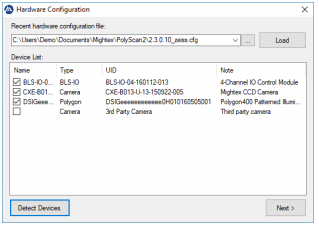 Calibration Tool to Match the Polygon400 Illumination Area with the Viewing Area of Any 3rd Party Camera The 3rd party camera calibration tool allows users to synchronize and match the illumination field of view of the Polygon400 patterned illuminator with the imaging area of any 3rd party camera with a viewing window. 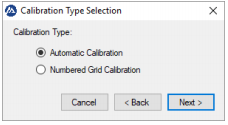 |
 |
| Spatial Illumination Pattern Definition & Arrangement Easy to Use Pattern Creator The pattern drawing feature provides users with a powerful and easy to use tool to create custom, user defined patterns to be projected by the Polygon400 onto a target. The GUI allows for any shape(s) to be generated from simple squares, circles and lines to more complex arbitrary shapes such as a ring, or pattern that matches the shape of a given cell body. 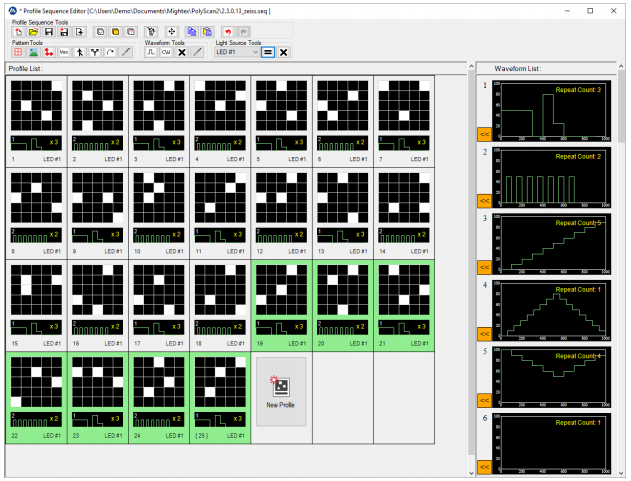 True Dimension Illumination Feature Sets the Physical Size of Illumination Patterns This feature allows users to not only create custom illumination patterns, but also define the physical size of the illumination pattern as it will appear on their sample. For example, this could be a 100um x 150um rectangle a 25 um diameter circle, or a 50um long line. Pattern Sequence Construction & Editing for Provides Flexibility and Organization PolyScan allows users to arrange their custom defined patterns in a specific order for their experiments. The GUI provides a helpful overview of all the current patterns in the sequence, and their ordering while allowing the user to edit and re-arrange their patterns. New features include merging patterns and splicing a single pattern with several elements into multiple patterns. 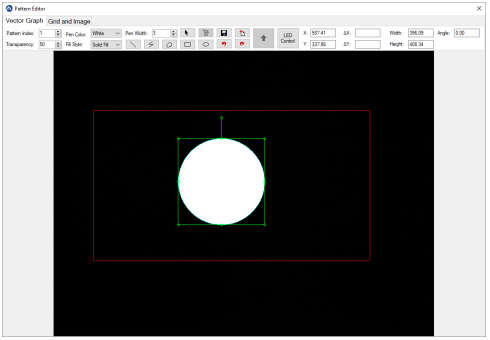 Control Temporal Parameters with the Integrated Waveform Editor New to PolyScan is the integrated waveform editor. This allows users to define the intensity and temporal properties of the illumination. This includes everything from simple square pulses with a defined duration to more complex waveforms such as a ramp-up intensity plot or arbitrary waveforms. 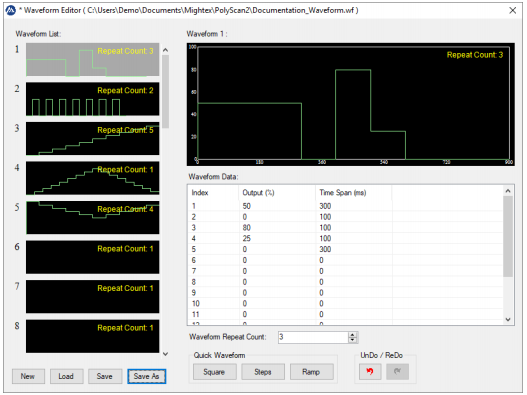 Profile Builder for Defining 5 Dimensions of Illumination Control The Profile builder mode allows users to assign each 2D spatial pattern they create with a custom waveform (1D in time and 1D in intensity), and a wavelength. This means that the user can define pattern 1 to be a circle using blue light pulsed at 50% intensity for 10ms and pattern 2 to be a square pattern with UV light pulsed 5 times, each pulse at 5ms, and ramping up intensity by 10% step sizes. This can be done with every pattern in the sequence. Perform Grid Scanning & Path Scanning Experiments Users can generate advance grid scanning or path scanning sequences in only a couple steps. In grid scanning PolyScan will automatically generate a sequence that sequentially or pseudo-randomly scans across the full area of the Polygon field of view. This is done by dividing the area into a grid of any size from 1x1 to 10x10. With the Path Scanning feature the user can automatically generate a sequence where a custom pattern will scan along a path (e.g. a line, circle or arbitrary path). PolyScan does this (1) draw an arbitrary path (2) draw any pattern and (3) specifying the amount of intervals. Then a sequence will automatically be generated. 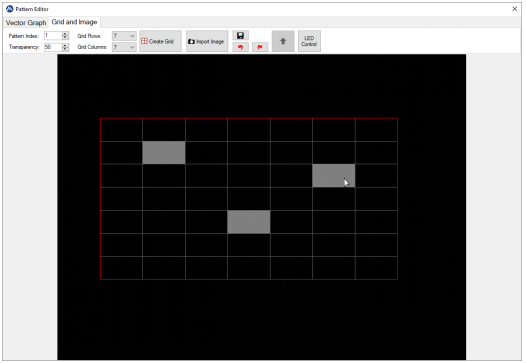 Import Vector Files as Illumination Patterns For users who choose to use MatLab or LabView to generate grid scanning scripts for their patterned illumination sequences. These scripts can be easily imported into PolyScan as vector files. |
 |
| Define and Specify Light Controlled Experiments Centralize Experiment Management with the Session Control PolyScan’s Session Control provides users with a wide range of tools to help them execute a wide variety of different patterned illumination experiments using the profile sequences they generated. Session control provides the user with access to operate the Polygon in “master” or “slave” mode, set timing parameters, and also specify key synchronization details such as trigger delay, or trigger pulse width. In addition, the user can also control the timing parameters of each pattern with the built-in LED controller feature. 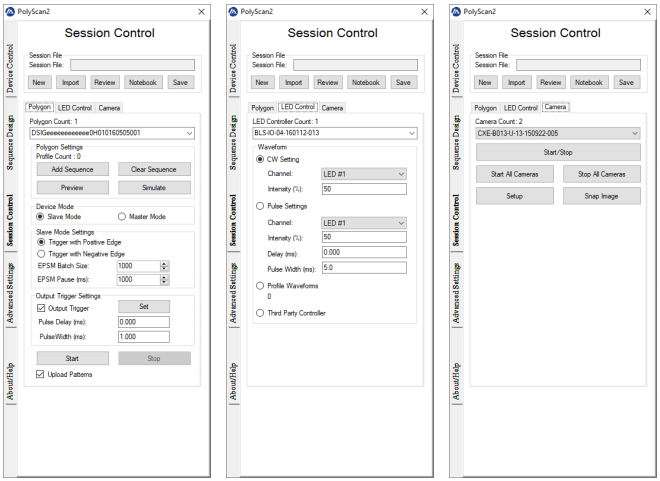 Built-in Session Notebook to Log All Experimental Information The Notebook feature allows users to log key experimental information about their experimental set-up, specimen, and parameters of any integrated equipment. The notebook will also automatically link to the illumination profile sequence that was upload and even allow users to take image snapshots of their sample. 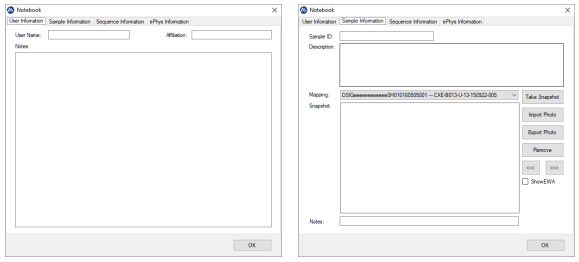 |
PolyScan Service and Support Plan (SSP) Overview
We are continuously developing new features in our PolyScan software platform to meet the exciting new challenges faced by you the researcher. the PolyScan Service and Support Plan (SSP) allows for users to have 1 year of free access to any PolyScan software updates and any new version releases.
Additionally, because SSP subscribers will always have the most up to date version of PolyScan, they will also be eligible to receive priority support.
For new customer’s of our Polygon400, the latest version of PolyScan will be included with your purchase along with 1 year free of the SSP.
PolyScan SSP Features
| Feature | No Subscription | Subscription |
| Free download of any new version release | ||
| Free download of any updates to the latest version | ||
| Remote desktop support | ||
| Phone support | ||
| Priority email support | ||
| Standard email support | N/A |
For more technical details and specifications, please check:
https://www.mightexbio.com/products/polygon400/polygon400-2/
| 품명 | PolyScan |
|---|---|
| 모델명 | PolyScan |
| 법에 의한 인증·허가 등을 받았음을 확인할 수 있는 경우 그에 대한 사항 | 상품페이지 참고 |
| 제조국 또는 원산지 | USA |
| 제조자 | Mightex |
| A/S 책임자와 전화번호 또는 소비자상담 관련 전화번호 | 02-358-5963 |
사용후기가 없습니다.
상품문의가 없습니다.